Thanks to the popularity of Instagram, it’s become trendy to enhance your photo with a filter. But the same handful of filters on Instagram and on most phone-native camera apps can get boring after a while. There are many photo apps on the market; to help you explore the many filter and editing apps available, we compiled a list of the best photo filter apps for both iPhones and Androids. Let’s check them out below!
15 Best Photo Filter Apps For Your Smartphone
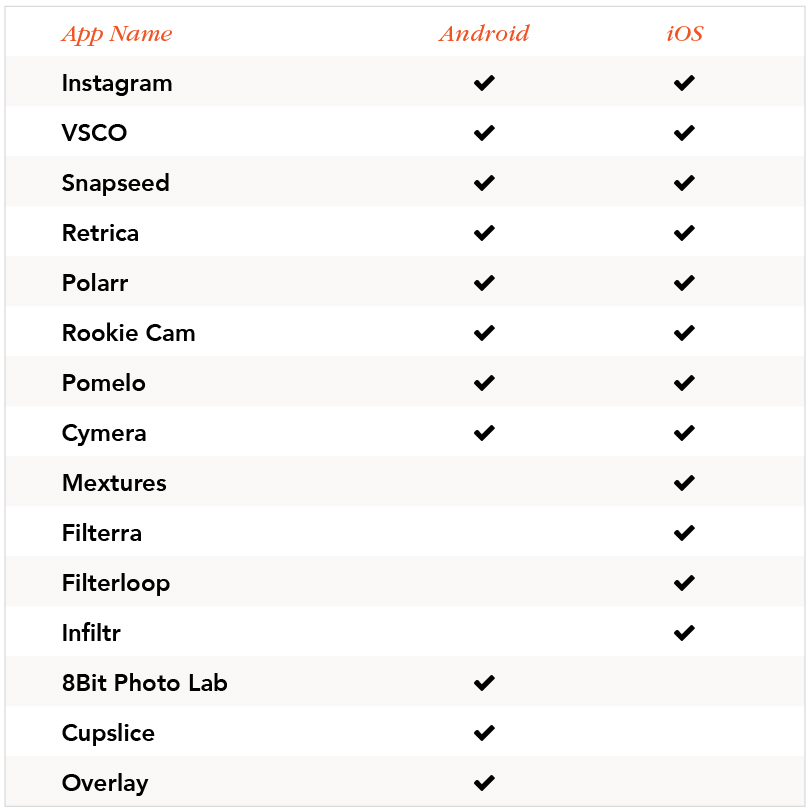
For Android and iOS
1. Instagram
Free (ad supported)
Instagram is one of the most popular apps for cell phones. There are over 30 filters you can choose from to make your photography look great. The filters are some of the best available because they range from artistic to natural, and can make simple selfies and photos of a family really pop. You can adjust the intensity of filters as well to explore different looks and edit different aspects of lighting and color within the app.
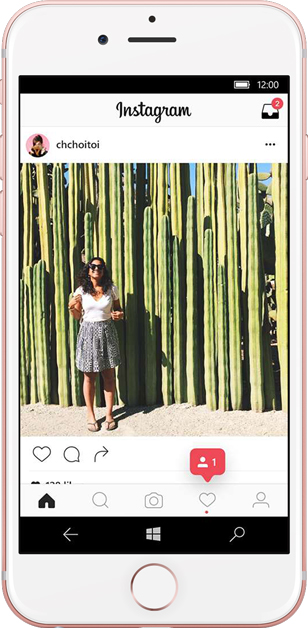
2. VSCO
Free + in-app purchases
VSCO has a very similar interface to Instagram, especially because it also has a social sharing platform built into the app, but its filters are very different from its competitors because they’re designed to mimic specific types of professional photography. There are endless filters on VSCO—it’s preloaded with a set of 20+ filters—but you can purchase add-on packs to get access to hundreds more. VSCO is commonly used by professional photographers because their filters can save a lot of time usually spent color correcting.
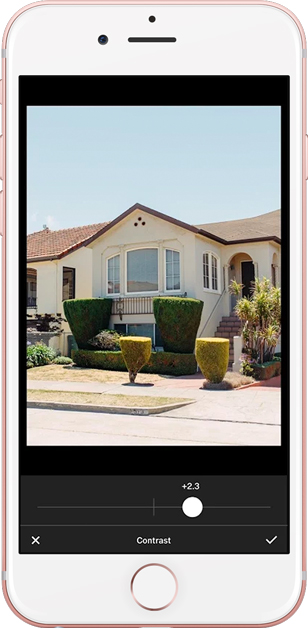
3. Snapseed
Free + in-app purchases
Snapseed has a variety of filters designed to bring out the beauty in your photos. You can adjust several different aspects of the filter within the app after applying them to your photos. Many of the apps on this list allow you to adjust your photo’s color, but Snapseed puts all of the adjustments on one screen, which saves time and makes the app easier to use.

4. Retrica
Free (ad supported)
Retrica is popular for selfies because its filters are designed to bring out the best in photos of people. What really sets this app apart, though, is its ability to apply filters in “live camera” mode. This way, you can see what you’re ending up with before you snap the photo.
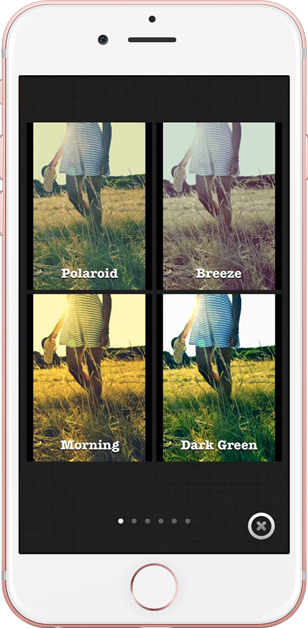
5. Polarr
Free (ad supported)
Polarr has hundreds of free filters in its library. There are also several tools to adjust different aspects of the intensity and color of your photography. It’s also available as a web app that you can use on a desktop computer, so you can see your results on a bigger screen before you decide they’re print-ready.
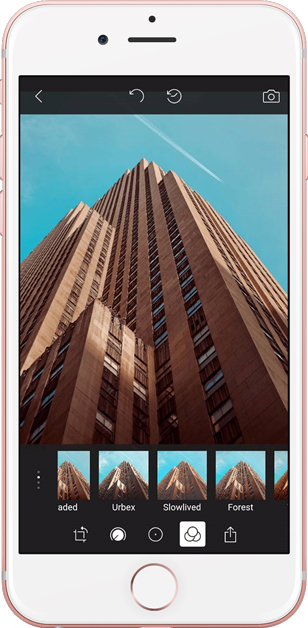
6. Rookie Cam
Free (ad supported)
Like Retrica, Rookie Cam’s most unique element is that its filters are available in “live camera” mode, allowing you to see your final product before you even tap the shutter button. However, Rookie Cam features a much wider variety of filters ranging into more artsy and abstract territory than Retrica.

7. Pomelo
Free + in-app purchases
Only some of the filters on Pomelo are available in “live camera” mode, but there are so many available for free that we’re willing to let that slide. Pomelo features over 60 free filters, all ranging from natural adjustments to wildly artistic color changes. There are also more filters if you are willing to purchase an expansion pack. You can also use Pomelo as a powerful photo editor outside of its filter offerings.

8. Cymera
Free (ad supported)
Cymera is designed specifically as a “beauty app,” which means that most of its offerings are targeted toward selfies or photos of people. It has hundreds of filters to make your photos look their best, whether through subtle or artistic changes. There are also tons of collage options that you can explore within the app.
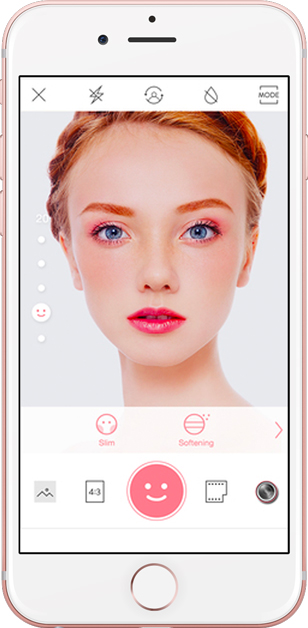
For iOS Only
9. Mextures
$1.99
Mextures is one of the most unique apps on this list because its focus is less on filters and more on textures. This is a more intense and unique way to edit photos. The point of this app is to layer filters and textures on top of each other to get a very specific look. You can layer unlimited effects on photos and there are over 150 textures to choose from. It costs a little money, but it’s well worth it if you want to explore the offerings of this app!
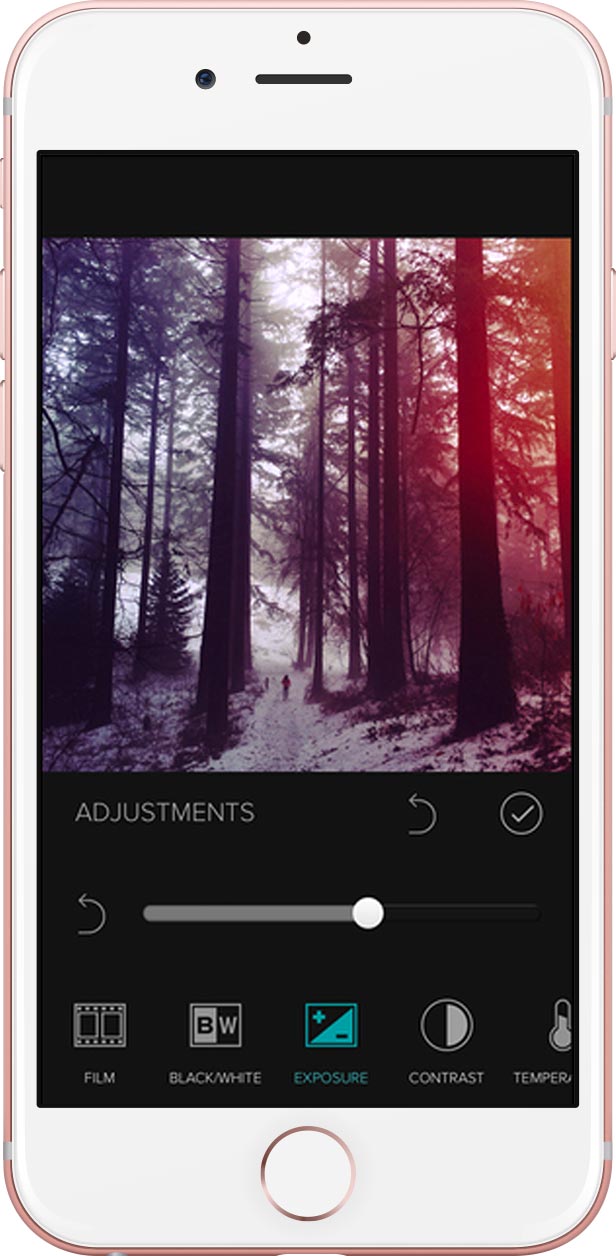
10. Filterra
Free + in-app purchases
Filterra offers some of the largest “filter packs” available on the App Store market, which means that you can download tons and tons of extra content. Like Mextures, you can layer filters on top of each other to get unique looks. You can also save your favorite filters into “collections” for easy access, so you’re not scrolling through endless lists to find the ones you know you like.

11. Filterloop
Free (ad supported)
Like the two previous apps, Filterloop layers multiple effects on top of each other so you can come up with the best photo possible. Unlike the other apps, however, Filterloop’s effects are focused on giving photos a “vintage” look, which can make your photos look similar to those that have spent years breaking down in old photo albums. Filterloop also features very specific cropping tools so you can size your photos.
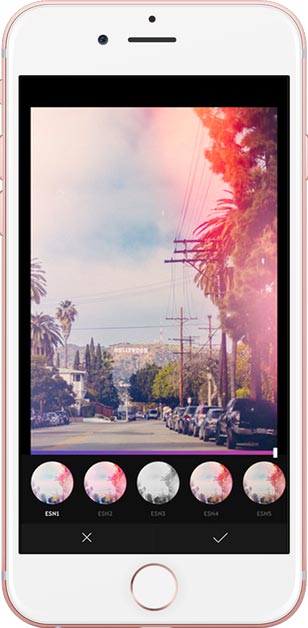
12. Infltr
$1.99
As the name suggests, Infltr offers infinite filters. By swiping the screen in different directions, you get a slightly different filter. Some of the effects are very subtle, but with so many options, it hardly matters. You can also hold down on the screen to change the portion of the color spectrum that your filter is adjusting. We think infinite options for $1.99 is more than fair!
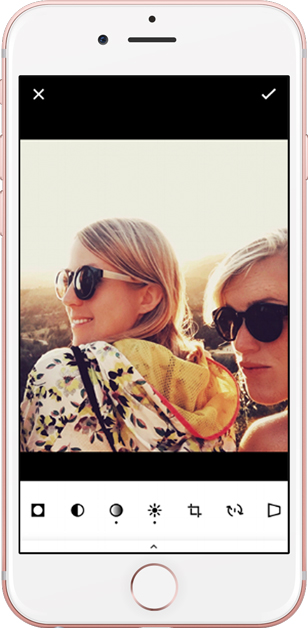
For Android Only
13. 8Bit Photo Lab
Free (ad supported)
8Bit Photo Lab has dozens of filters and effects, but the catch is they’re designed to make your photos look more “retro.” This can be subtle, or you can go all the way and play with “downsampling,” which will make your pictures look like they’re from an old-fashioned 8-bit video game. This app is ideal for people looking to create abstract looks.

14. Cupslice
Free (ad supported)
Cupslice is an app designed for people who want to turn their photos into pieces of art. Using stickers, collage presets, gorgeous fonts and other text presets, you can use Cupslice to turn your photography into images that look just like trendy print posters. It also features an impressive array of filters, all of which are highly customizable.
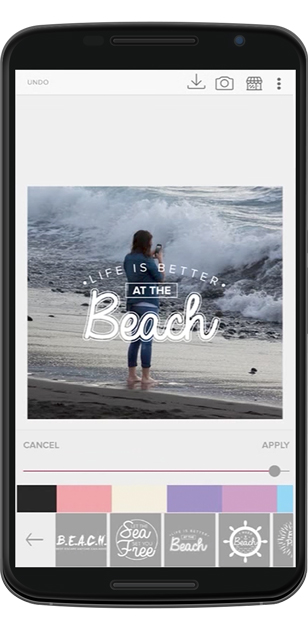
15. Overlay
Free + in-app purchases
Overlay offers a decent collection of filters, but it also has some unique editing features. One of these is its masking feature, which allows you to create specifically shaped collages and other pieces of art. Adding frames, filters and experimenting with masking your photos into different shapes can really help you make a statement with your images!
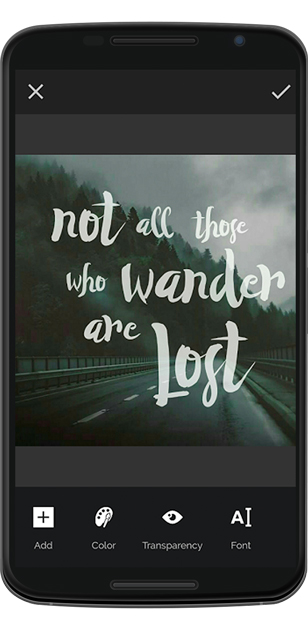
Summary
Filter apps are available on both the App Store and Google Play, thanks to the rising popularity of photo sharing sites and apps like Instagram. Once you’ve edited your photos to perfection using any of the apps on this list, use the Shutterfly app to create photo collages collages, thoughtful gifts in minutes and print photos from your phone with your own photography!





